AI Tools
Licensed AI Tools
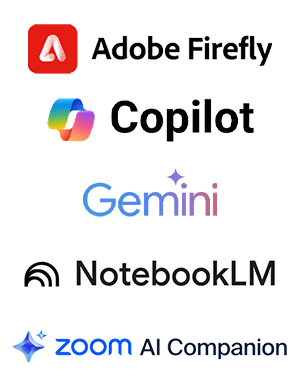
Wake Forest University offers a suite of licensed generative AI tools to its students, faculty, and staff, enhancing creativity and productivity across various disciplines. Through enterprise licensing, the university provides access to AI chat tools like Google Gemini Chat and Microsoft Copilot Chat, which assist users in generating text, code, and images. Additionally, Adobe Firefly is integrated into the Adobe Creative Cloud suite, enabling innovative image creation and editing features. These tools are designed to support and inspire work across the university community. Users are encouraged to explore these resources while adhering to guidelines that emphasize privacy, intellectual property respect, accuracy, and transparency in AI-generated content.
Icon Legend

Paid Departmental License
or Personal Use

Faculty/Staff Use Only
for WFU Accounts

Data Protection

Input Public Information

Input Internal Information

Wake Forest Wide Access

Great for: Image Generation, Visual Design
Adobe Firefly
Adobe Firefly is an AI-powered creative tool that enhances digital design through image generation, text effects, and intelligent editing. Built into Adobe’s suite of creative apps, Firefly allows users to create stunning visuals using simple text prompts, making professional-quality design accessible to everyone.



Great for: Answering Questions, Research, Text-Based Content
Gemini
Google Gemini is an advanced AI assistant designed to enhance how users interact with information, whether for research, content creation, or problem-solving. Unlike traditional search engines, Gemini provides conversational responses, contextual insights, and creative text generation.




Great for: Analysis, Organization, Research, Summarizing
NotebookLM
Distinct from “large language models” (LLMs), NotebookLM allows you to create custom collections of documents, websites, audio and video. For any notebook, generate mindmaps, briefing documents, FAQs, and even an interactive, narrated audio or video podcast, within minutes. Chat with your notebook to build understanding and ask questions.




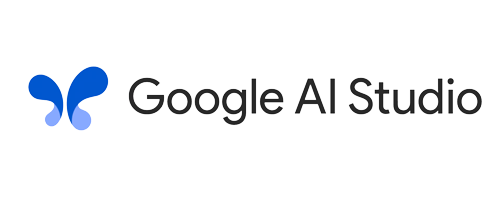
Great for: Analysis, Answering Questions, Research, Text-Based Content, Productivity
Google AI Studio
Google AI Studio is a web-based development environment designed for building and testing AI models powered by Google’s Gemini models. It allows developers to experiment with AI prompts, fine-tune responses, and integrate AI capabilities into applications with ease.



Great for: Productivity, Summarizing, Text-Based Content, Visual Design
Google Vids
Google Vids is an AI-powered presentation and video creation app available through your WFU Google Workspace account, and it includes data protection for all WFU-authenticated sessions. Vids is still indicated as one of Google Workspace’s “experimental” phase” apps, but its built-in features automate much of the heavy lifting of formatting, transcript-generation, voiceover generation and visual and styling elements that can otherwise extend a presentation’s “time-to-launch.” Vids can generate an easy-to-edit starting point from a document, video, website or slide show within minutes.




Great for: Productivity
Microsoft Copilot
Microsoft 365 Copilot Chat is an AI chat assistant available as part of Wake Forest Microsoft365 licensing for all students, faculty and staff. Chat conversations are grounded in the latest large language models (LLM) and information from the web.





Great for: Productivity
Zoom AI Companion
In today’s fast-paced digital workspace, Zoom AI Companion serves as a powerful tool for streamlining communication and collaboration. Integrated directly into the Zoom platform, this AI-driven assistant offers a suite of features designed to boost productivity and efficiency.




If you do not know if it is safe to share non-public data with an AI tool, do not do it. We urge particular caution when using free tools.
If you (or Wake Forest) aren’t paying for an AI product, it’s likely that you are the product. Unprotected uses of AI can endanger intellectual property as well as personal and institutional data. Only enter information in these tools that would do no harm if placed on a public-facing webpage.
This list includes those which are already licensed by Wake Forest University, as well as some tools that are being piloted or still under review. Inclusion on this list does not mean a tool is approved for your use, but in most cases your own specific use case will have a shorter review period.
Students: all course-related use of AI is subject to the guidance of your individual professors, the Academic Code of Conduct and any additional Wake Forest guidance on the use of AI in academic work. A tool’s approval status on this page reflects only our broad understanding of its data handling policies and does not supersede guidance with an academic focus.
The Wake Forest Information Security Policy outlines the 3 levels of data classification in use at Wake Forest University:
- Confidential is reserved for sensitive personal and institutional information and any personally identifiable information (PII), such as social security numbers. Confidential information, if accessed by the wrong person(s), could result in significant financial loss, invasion of privacy, reputation, and/or operations of an individual or the institution. It is important to note that when data is classified as Confidential, different levels of access controls can be given to that particular data depending on who needs access to it.
- Internal Use Only classifies data that is not as sensitive as Confidential, but which should not be available to the general public. Were it available to the general public, it may cause some adverse impacts on the University. An internal memo would be an example of Internal Use Only.
- Public classifies data which is accessible by the general public or, if not accessible, would at least have no material adverse effect on the University or any individuals were it to be released.
This list attempts to make clear AI tools which are both known and reviewed. To request a holistic review for an AI application or system, paid or otherwise, please submit a software request.
